Flagsmith React SDK
The JavaScript Library contains a bundled isomorphic library, allowing you to fetch flags in the server and hydrate your application with the resulting state.
Example applications for a variety of Next.js and SSR can be found here.
Installation
NPM
npm i flagsmith --save
Basic Usage
The SDK is initialised against a single environment within a project on https://flagsmith.com, for example, the Development or Production environment. You can find your Client-side Environment Key in the Environment settings page.
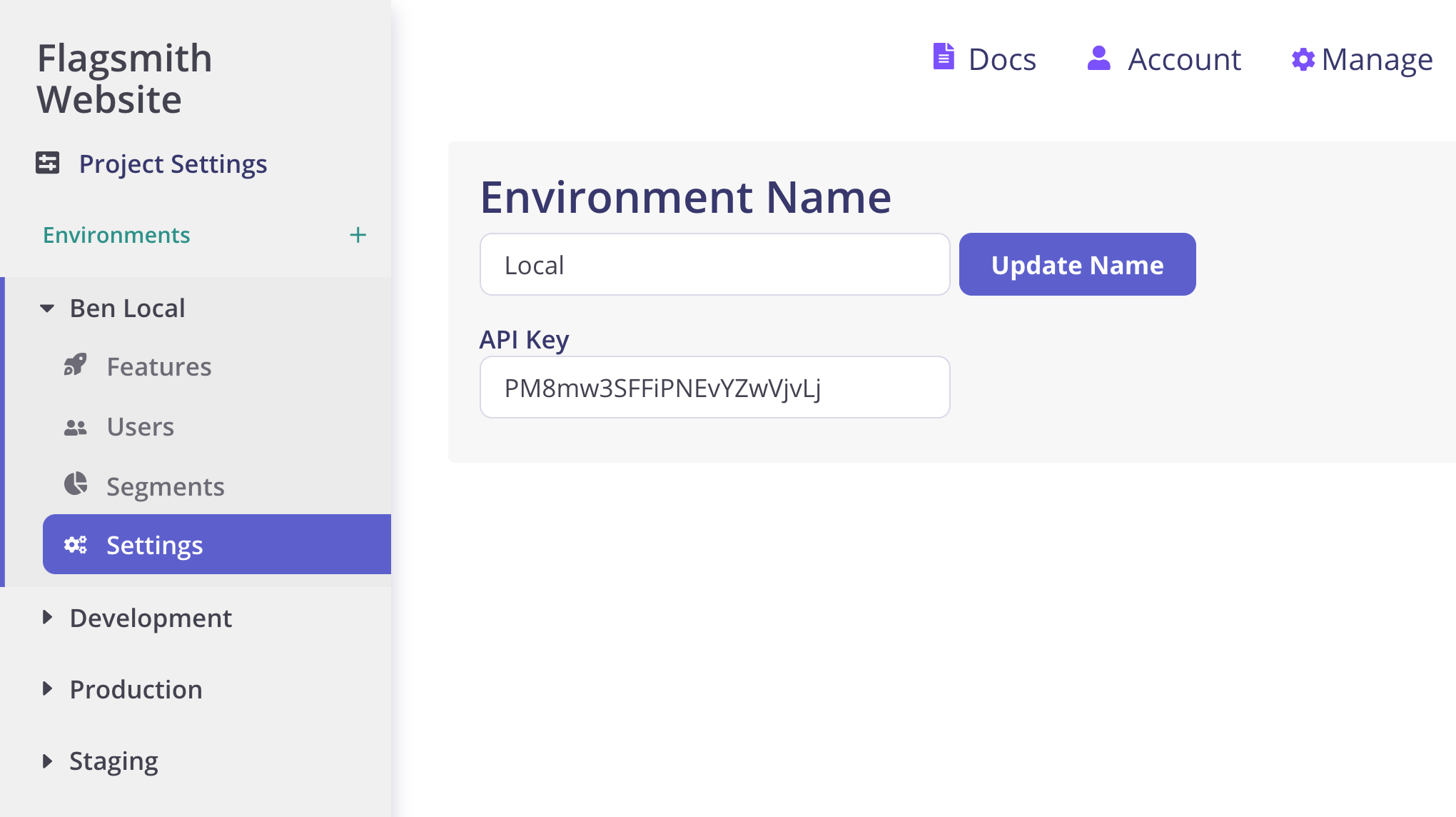
Comparing SSR and client-side Flagsmith usage
The SDK is initialised and used in the same way as the JavaScript and React
SDK. The main difference is that Flagsmith should be imported from flagsmith/isomorphic.
The main flow with Next.js and any JavaScript-based SSR can be as follows:
- 1: Fetch the flags on the server, optionally passing an identity to flagsmith.init({})
- 2: Pass the resulting state to the client with flagsmith.getState()
- 3: Initialise flagsmith on the client with flagsmith.setState(state)
Example: Initialising the SDK with Next.js
Taking the above into account, the following example fetches flags on the server and initialises Flagsmith with the state.
import { FlagsmithProvider } from 'flagsmith/react';
import flagsmith from 'flagsmith/isomorphic';
function MyApp({ Component, pageProps, flagsmithState }) {
return (
<FlagsmithProvider flagsmith={flagsmith}
serverState={flagsmithState}
>
<Component {...pageProps} />
</FlagsmithProvider>
);
}
MyApp.getInitialProps = async () => { // this could be getStaticProps too depending on your build flow
// calls page's `getInitialProps` and fills `appProps.pageProps`
await flagsmith.init({ // fetches flags on the server
environmentID: "<YOUR_ENVIRONMENT_ID>,
identity: 'my_user_id' // optionaly specify the identity of the user to get their specific flags
});
return { flagsmithState: flagsmith.getState() }
}
export default MyApp;
import { useFlags } from 'flagsmith/react';
export function MyComponent() {
const flags = useFlags(['font_size'], ['example_trait']); // only causes re-render if specified flag values / traits change
return (
<div className="App">
font_size: {flags.font_size.value}
example_trait: {flags.example_trait}
</div>
);
}
From that point the SDK usage is the same as the React SDK Guide
Example: SSR without Next.js
The same can be accomplished without using Next.js.
Step 1: Initialising the SDK and passing the resulting state to the client.
await flagsmith.init({ // fetches flags on the server
environmentID: "<YOUR_ENVIRONMENT_ID>,
identity: 'my_user_id' // optionaly specify the identity of the user to get their specific flags
});
const state = flagsmith.getState() // Pass this data to your client
Step 2: Initialising the SDK on the client.
flagsmith.setState(state); // set the state based on your
Step 3: Optionally force the client to fetch a fresh set of flags
flagsmith.getFlags(); // set the state based on your
From that point the SDK usage is the same as the JavaScript SDK Guide